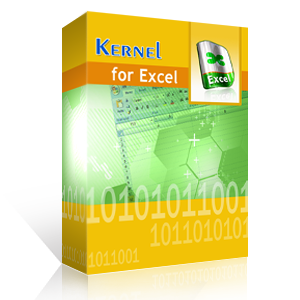Kernel for
ACCESS
Kernel for Access software offers a fast and effective solution to repair corrupt MDB & ACCDB database files in the most convenient manner. The software fixes the error issues and restores the broken content available on the database files.
The tool uses its advanced programming algorithms to meticulously repair and retrieve the content of Access files without altering the original structure, formatting and properties of the files. The graphical user interface design is one of the attractive features of the tool, as it requires no necessary technical experience to operate the software.
The software also has got self-descriptive and interactive behavior of the interface to provide non-monotonous working experience for technical and non-technical users.
DownloadFeatures of Kernel for Access Software
-
Complete & Quick Recovery
Kernel for Access Software repairs and restores Access database files in a couple of minutes, by using the three-step simple process, i.e. Select the files, preview the recovered files and save them to desired destination. The software is capable to repair MDB and ACCDB files in every condition of corruption and may even retrieve data from password-protected files.
-
Live Preview Facility within Tool
Software facilitates a smart preview option to view the retrieved files live once the recovery process gets complete. The recovered files are represented in a list-like structure and can be easily accessed in details prior to the saving.
-
Save Files At User-Provided Location
Once you have viewed the recovered files, the tool enables users to save the retrieved files at user-specified location by selecting the “Save Files” option in the software wizard. You can either choose to save to in a new folder or an existing one.
-
Wide compatibility
Kernel for Access software is broadly compatible with all the versions of Microsoft Access (2013, 2010, 2007, 2003, XP, 2000, 97 and 95) and MS Windows OS (10, 8.1, 8, 7, Vista, XP, 2000, 98, NT and 95)
Simple Integrated Modes
Steps
Integrated with various modes, one can select this mode to repair MDB files with mild corruption issues.
Steps
It is recommended to choose Template Mode to repair severe corruption issues in MDB files or when you have incomplete backup of the corrupt files. This mode can efficiently repair data and table structure of the files even when the backup file is not up-to-date.
SOFTWARE IS GOOD AT
MS Office
Performs complete scanning
Yes
Retrains the original formatting of the file
Yes
Free demo available to diagnose damaged files
Yes
Software Free Trial
Get to know the working and response of the software by using it for free. This free evaluation version allows you to repair the corrupted MDB and ACCDB files and displays the recovered list for users to view. However, the trial version has saving restrictions.
What others say about us!
WThe tool worked smoothly in repairing damaged access files. Easy handling and quick recovery are the two good points that I really liked about the tool.
Anthony Gomez
Singapore
Pretty useful software, when you work around large-size access files. Data recovery was simple and swift. Not much complexity involved in handling the tool. Decent product!
Scott Kingsley
France
Awards & Reviews
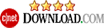
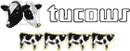






Software FAQs
Ans. Yes, you can repair the error using the software. This error is generally encountered when you try to access a database in MS Access 2000 or advanced version. The software allows you to efficiently repair the errors and retrieve the data with complete integrity.
AnsThe time is proportionally dependent upon the size of file and the level of damage. Otherwise, the software takes a couple of minutes for the entire recovery.
Ans.The software offers three-simple steps to repair Access files.
- Select file to be repaired
- Preview the repaired files within the tool
- Then, Save the recovered items to the desired destination
AnsBoth, the home license and the technician´s license does the same job of repairing the MS Access files, but the difference comes at the controlling of the license. In home license, the software must be installed only on single computer at a given time, whereas a technician´s license can be employed for multiple purposes of a home license to carry out commercial data recovery services.
Related Software