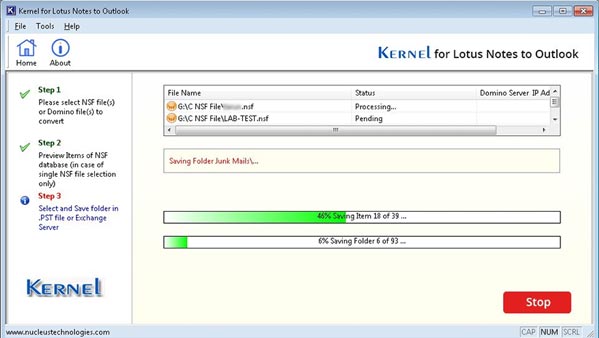Screen Shots
- Home

- Lotus Notes to Outlook

- Screenshots
Screenshots
Kernel for Lotus Notes to Outlook
1
Welcome screen of NSF to PST
converter software.
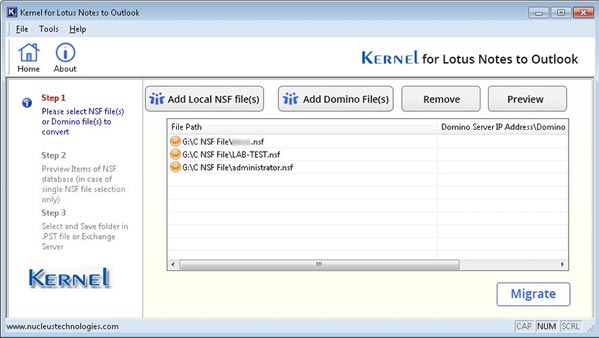
2
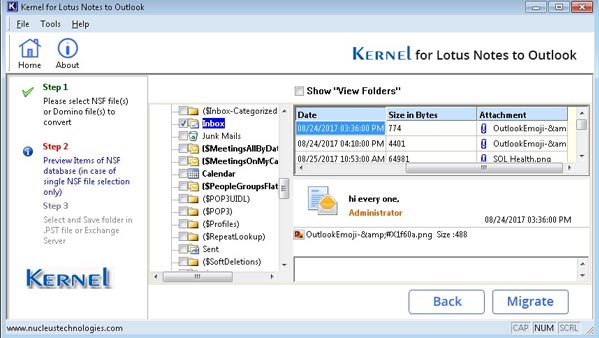
Screen displaying
the preview of NSF file.
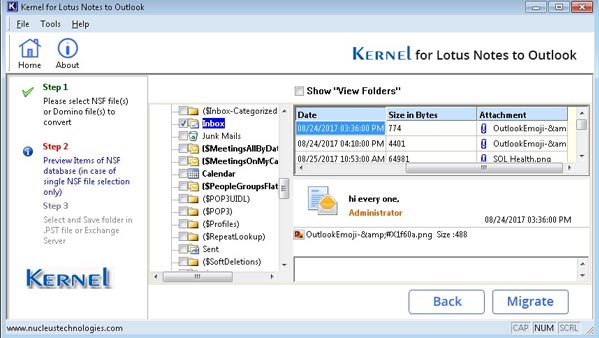
3
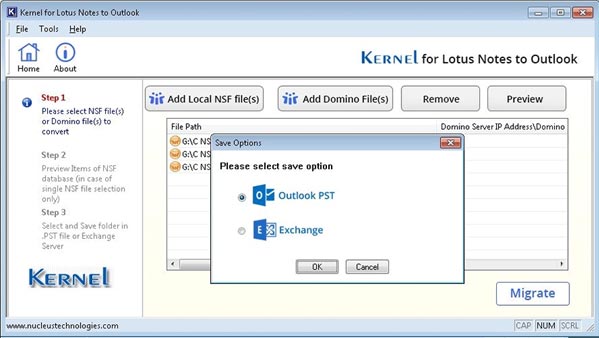
Select saving
options.
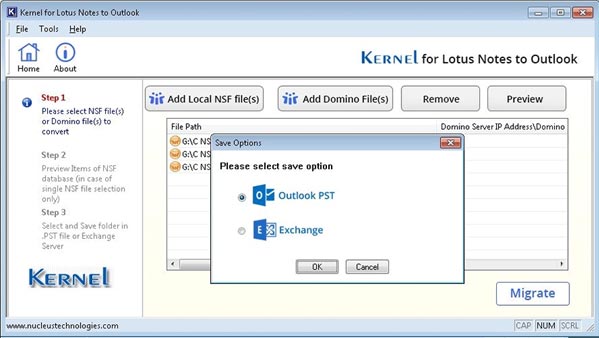
4
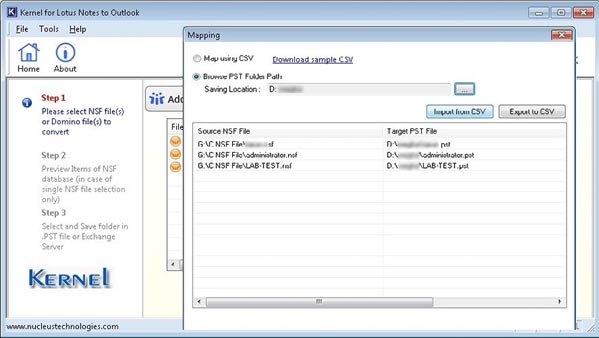
Browse saving location and
set date range for Outlook PST.
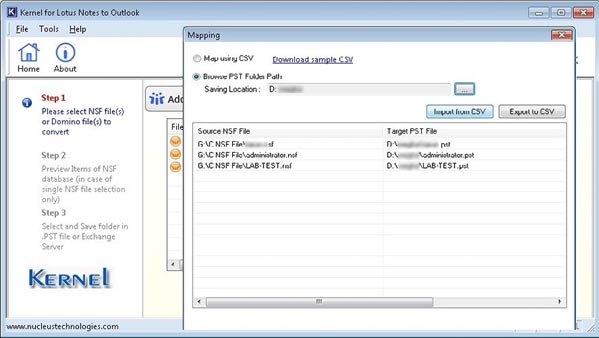
5
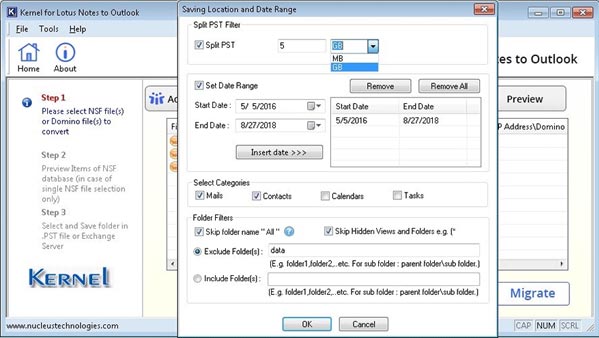
Browse saving location and
set date range for Exchange.
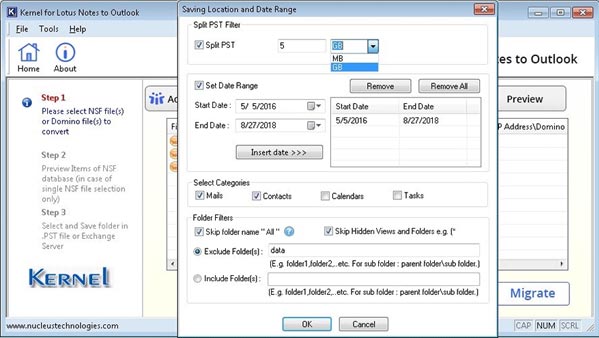
6
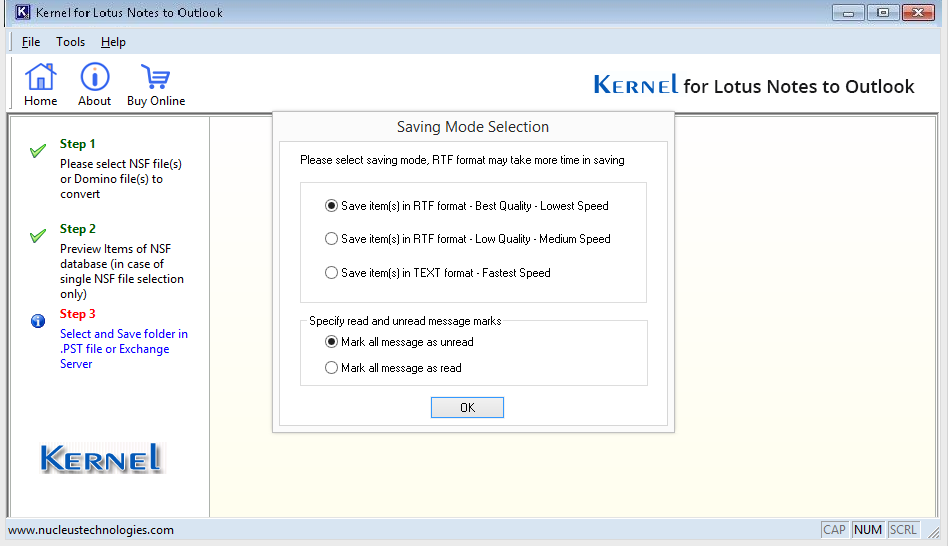
Please Select Saving Mode
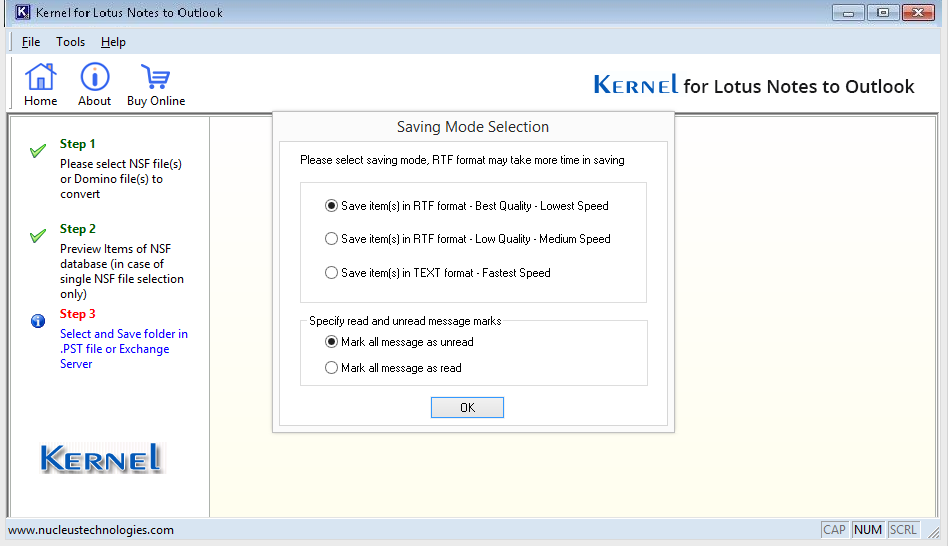
7
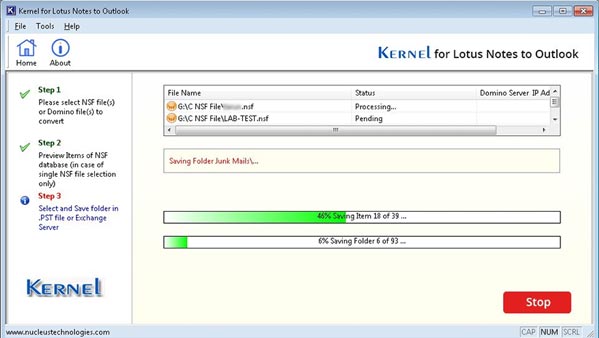
Select and save folder in
PST or Exchange Server.