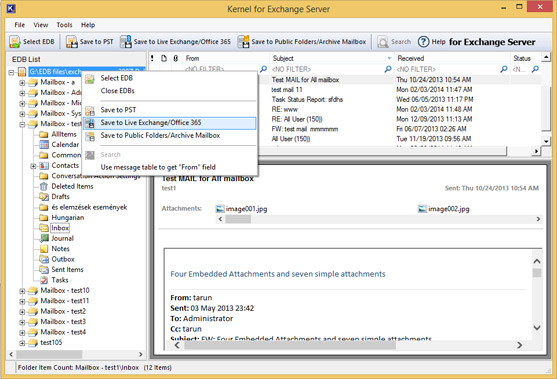Screen Shots
- Home

- Exchange Server Recovery

- Screenshots
Screenshots
Kernel for Exchange Server Recovery
1
Welcome screen of Kernel for Exchange Server, opens up with
“ Select Source Exchange Database” dialog box.
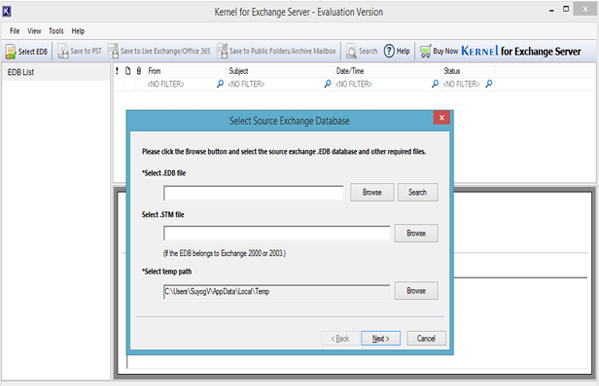
2
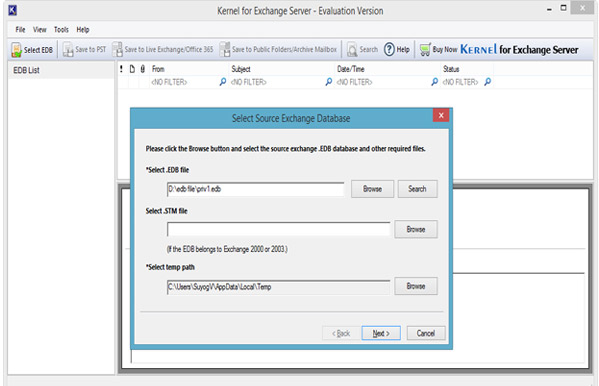
Browse and upload the required corrupt
EDB or STM files to initialize the recovery.
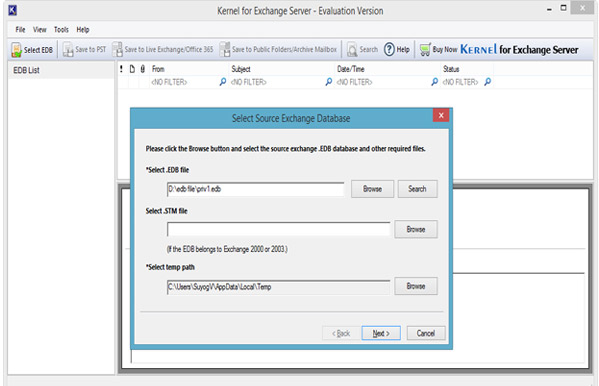
3
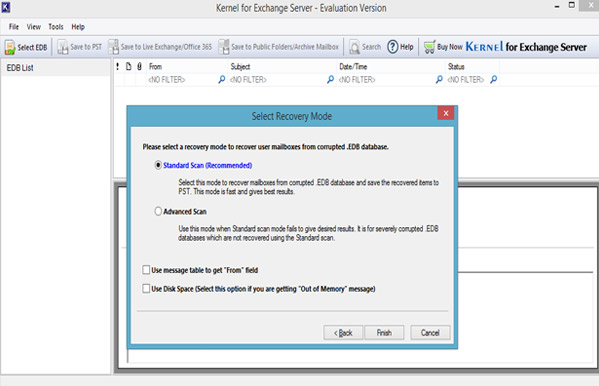
Select the appropriate Scan mode out of Standard and Advanced
Scan mode and click “Finish” to continue.
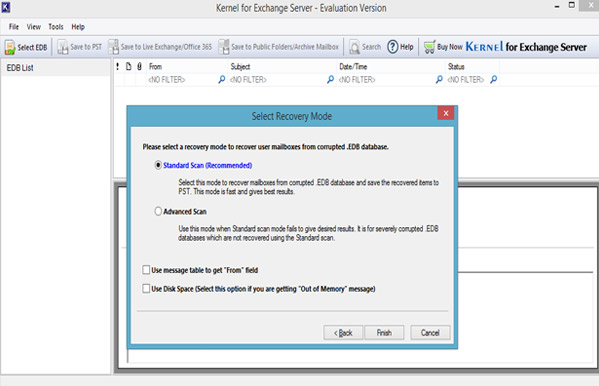
4
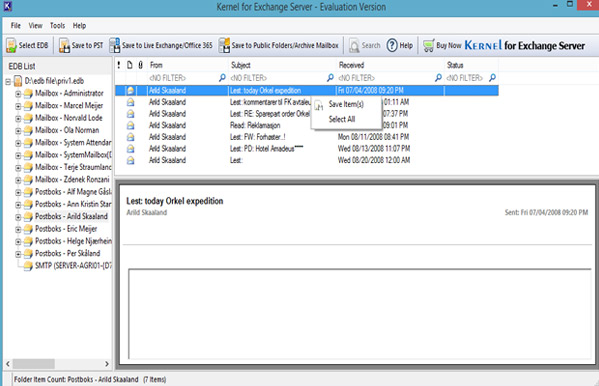
Preview the retrieved EDB email
items and check the recovery of each item by accessing each folder.
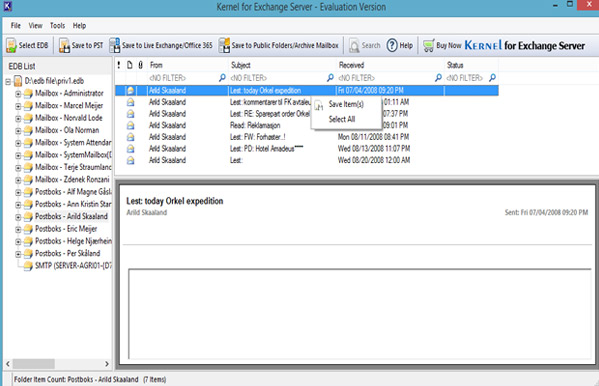
5
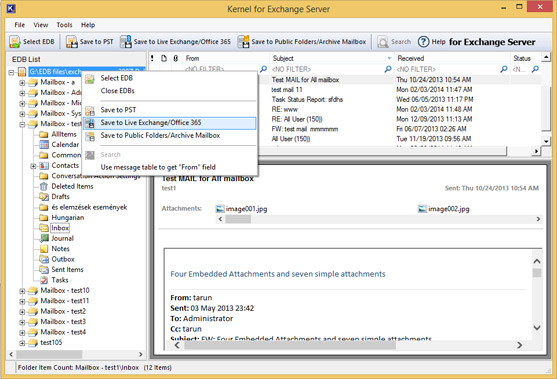
Specify the file saving path and apply various filter options
before getting the recovery results in Outlook PST format.