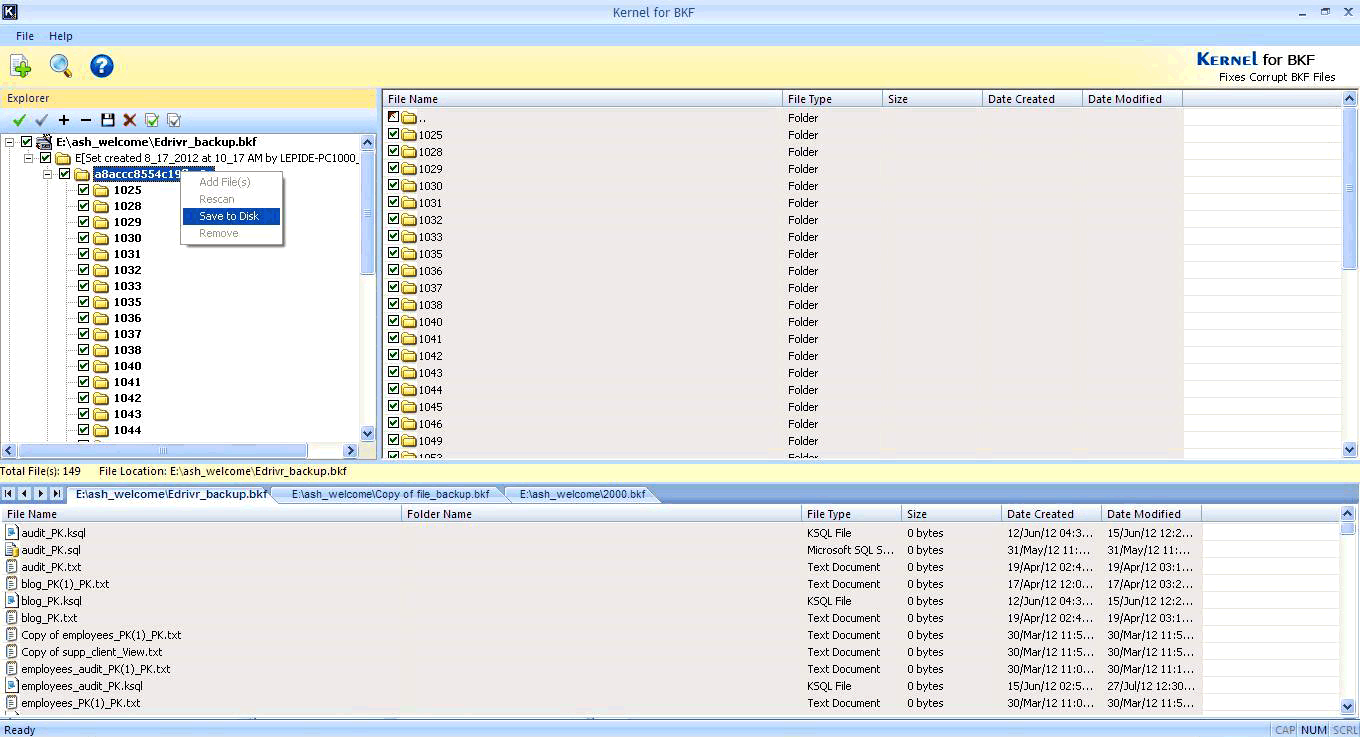Screen Shots
- Home

- MS Backup Recovery

- Screenshots
Screenshots
Kernel for MS Backup Recovery
1
Usage of BKF File (s) button to
add files from a known location.
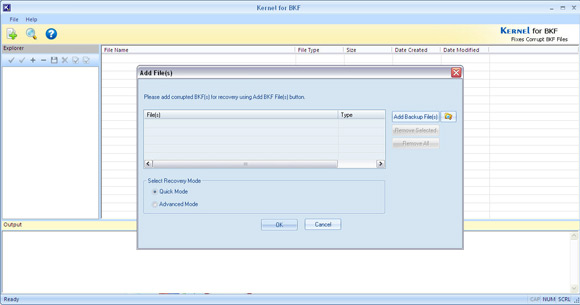
2
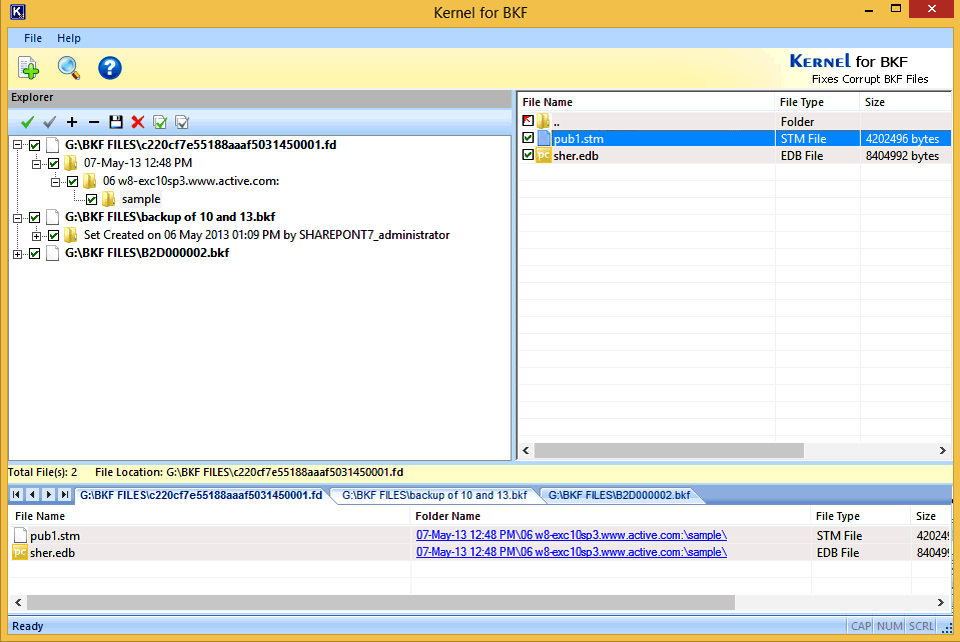
Starting of recovery process and
quick display of the recovered data.
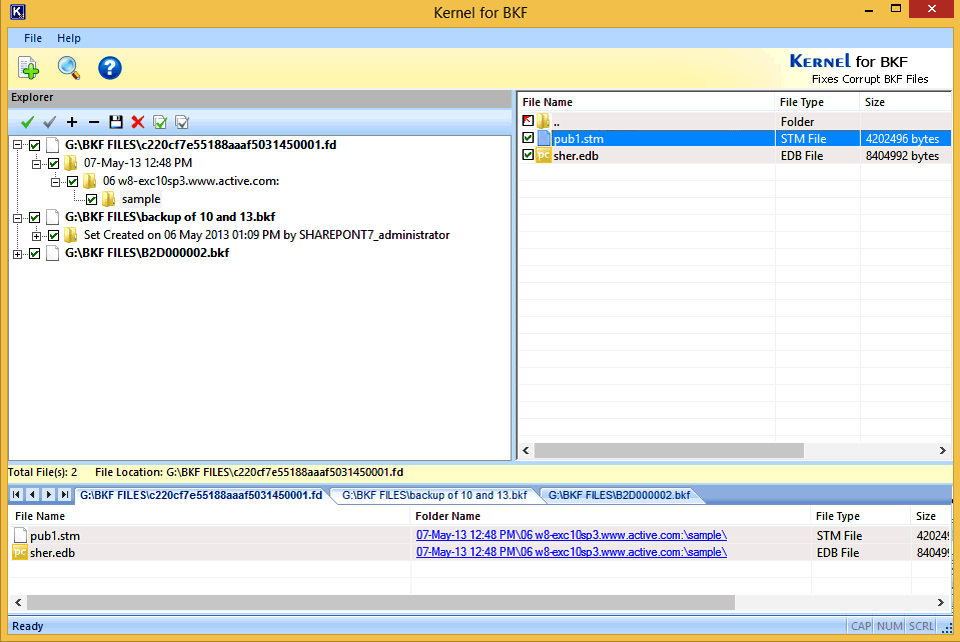
3
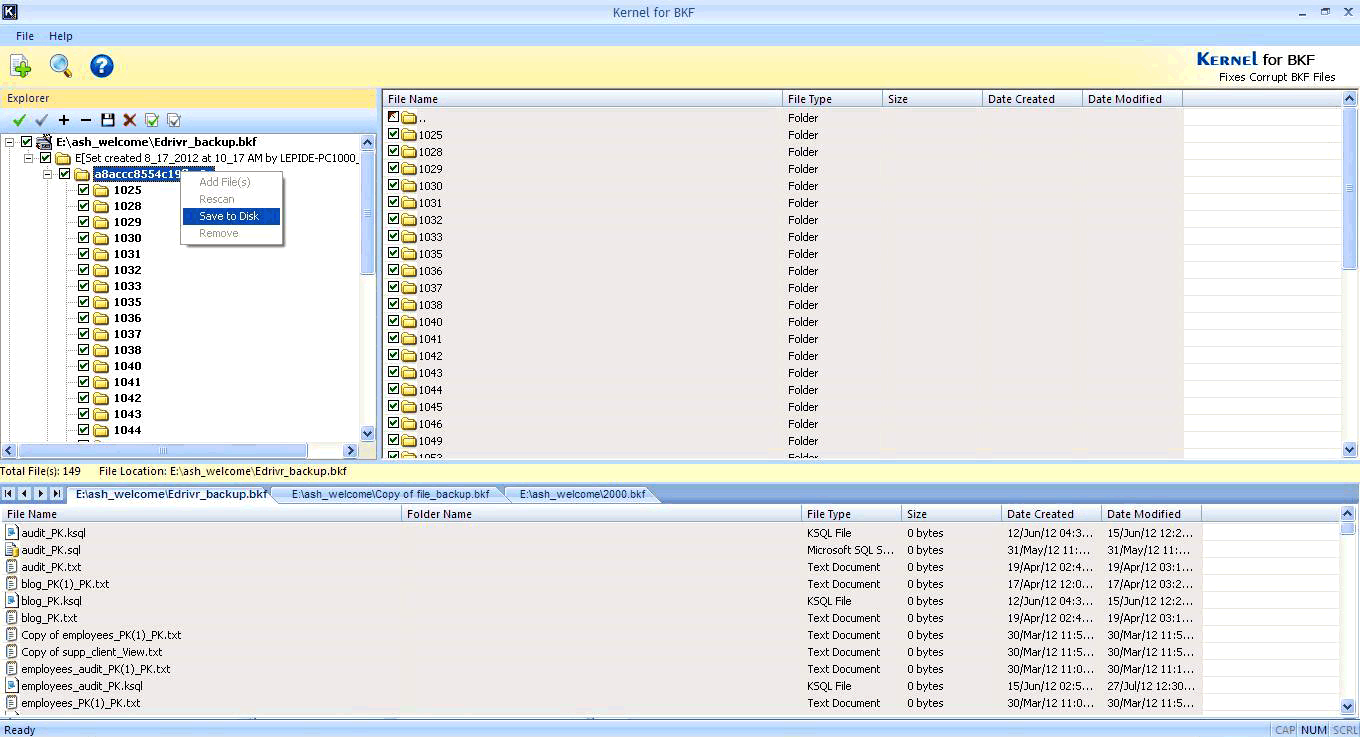
Selection of a location
to save the recovered data.
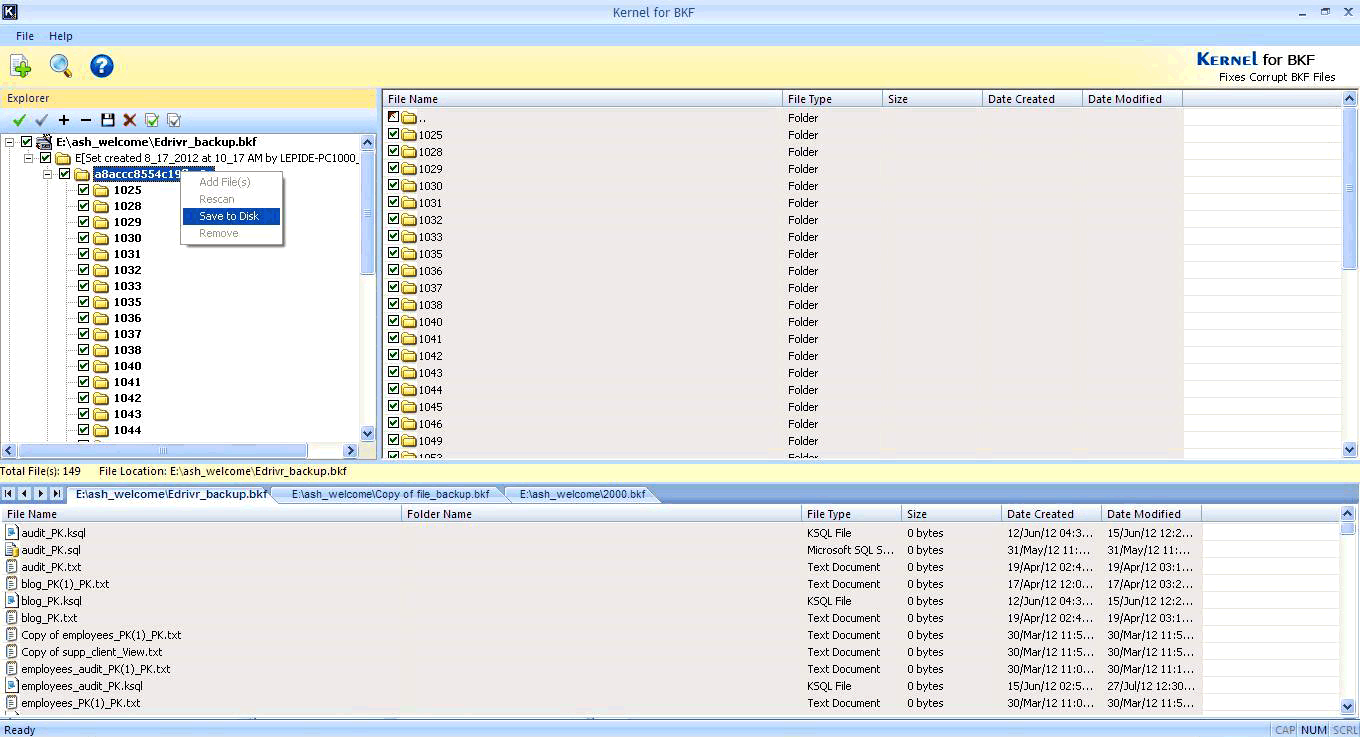
4
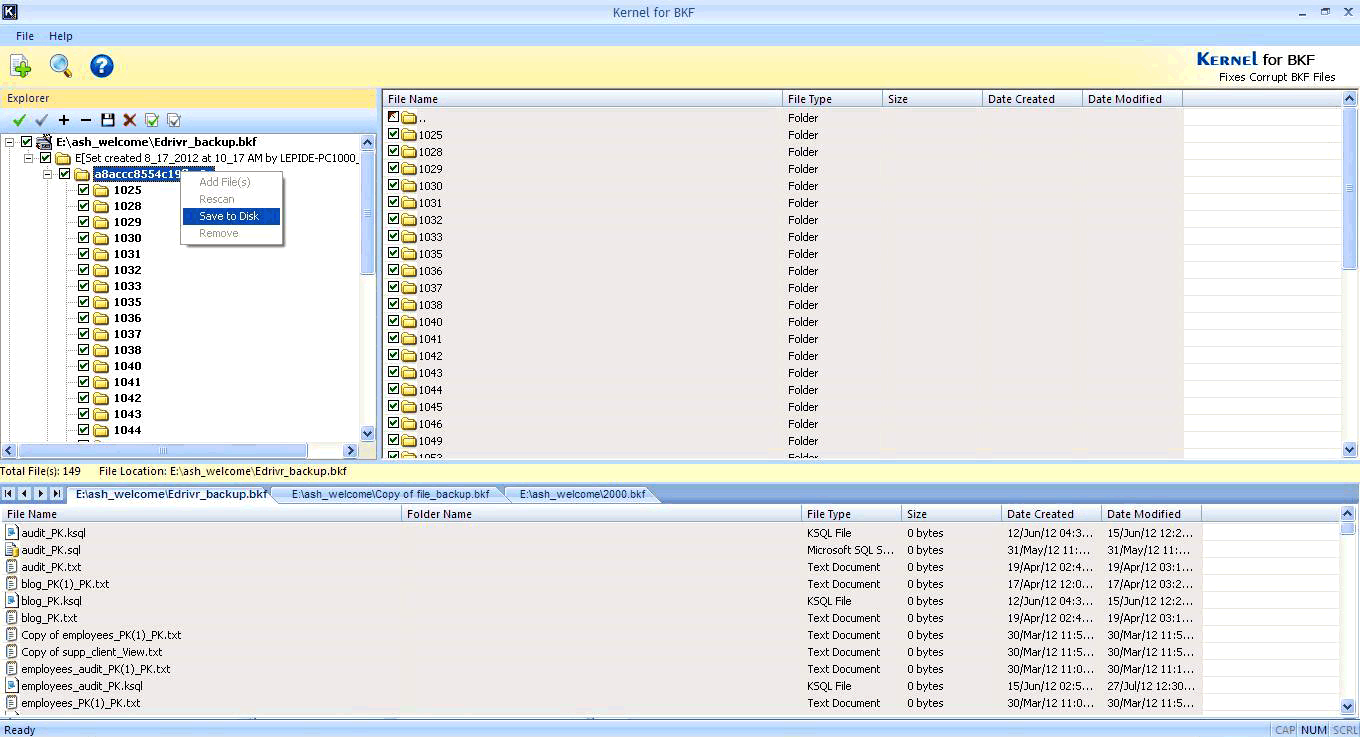
Display of a dialog box
providing a link of saving location.